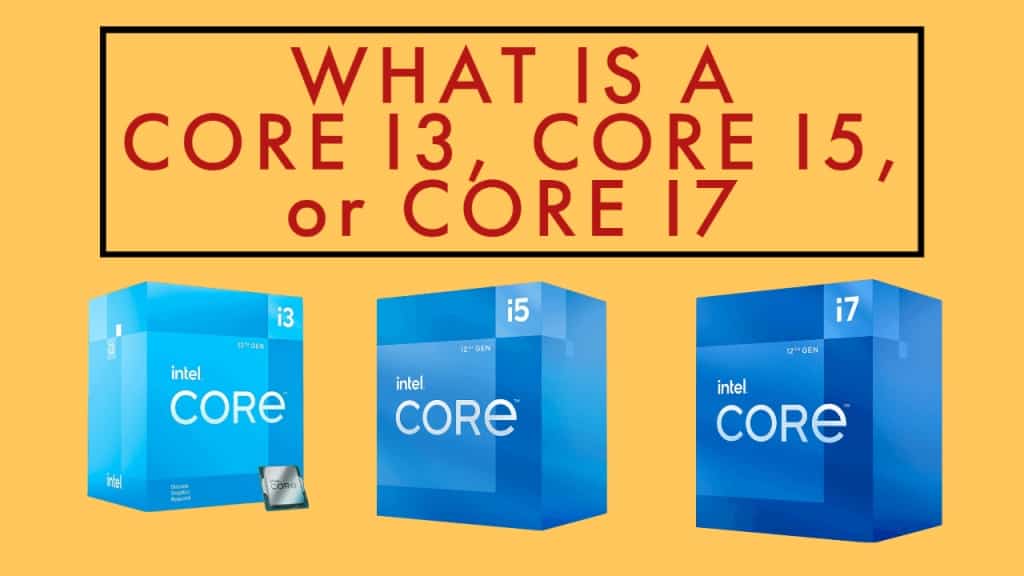You will find this post helpful when searching for a new processor or just wanting to know more about them. Today, we are going to discuss about the Intel Core i3, i5, and the i7. These processors have been the flagship products for Intel.
Over the years, the chip maker has produced some incredible products in the market. They were hardly touched because they were no competitors that could scare them. However, with the arrival of a new CEO in AMD, the latter is giving the former serious competition.
The last decade or so has seen some magnificent battles between these two chip manufacturers, and as a result, they both are pushing each other to strife for the best. That is a good sign for the market.
The Core i3, i5, and i7 processors have managed to retain the top spot in the processor market when they were released. It is heartening to note that the Core i3 is still in demand even today. Intel manufacturers it because of growing demand from students and working professionals.
Each of the processors comes with its own ability and unique features that we will be going through in our post.
What could be the difference between the i3, i5, and i7 processors?
The Core i3 is obviously the low-end model. The Core i5 is the mid-range model that can be used by coders, programmers, and gamers. The Core i7 is the top-end model that is often used by professional gamers and video content editors, or graphic designers.
Of course, you also have the Core i9 and so on. We will focus more on the i9 in the later part of the post. The i7 processor is a fantastic hyper-threaded quad-core unit. You will require something quick when you are somebody who works on video content and graphics.
However, if you are keen to play games, then you can go in for the i5. But, when you are looking for something that is affordable, then the i3 processor should meet your requirement. But you will be amazed to know there is more to it than the eye can see.
For example, what is the difference between a Core i5-7600K and a Core i5-6400? You would be shocked to know that that entirely different generation. Isn’t that quite awesome? Sometimes, it can make you go into a dilemma to select the processor of your choice.
Let us help you clear your mind by providing you with everything that you need to know about processors.
What do the numbers mean?
In the above example that we saw, the Core i5-6400 belongs to the 6th generation of processors. Likewise, the i5-7600K belongs to the 7th generation of processors. Funny, is it not? You will want to read the first digit after the model number.
It is the figure that helps you to identify whether the processor is new or old. Likewise, the last three digits present on the processor tell you the power of the model. In this case, the Core i5-7600K is powerful.
So, you need to add up the numbers after the first digit. That is all. You can find out the power of the model. Based on that you can make your decision. We hope we were able to enlighten you on choosing the processor model for your preference and budget as well.
You will be glad to know that the Intel 7th generation processor can support only Windows 10 devices. We did not mention the K letter at the end of the processor model. What could it be? It is the suffix that highlights the specifications of the model.
We have provided you with a list of some of the suffixes so that you will understand them better.
- H – it means that the model is high-performance.
- K – it means that the model is unlocked and can be used for overclocking.
- Q – it means that the model is quad-core and comes infused with 4 physical cores.
- T – this means that it has been optimized for eloquent PC operations.
- U – it means that the model is low in power and often used on low-end devices.
Though we have provided you with the right kind of suffixes, you never know what surprises might await you. So, we suggest that you refer to the Intel Ark platform website to be on the safe side when purchasing the processor for your needs.
Architecture
We need first to understand & learn about the architecture and the codenames of the processors. That is because Intel produces processors for every year. Some of them are new and come with unique specifications.
Now, thanks to AMD’s competition, you can see them to be quite fast and agile. While that is an excellent thing, you can also look at the Devil’s Canyon chips. This is a good move from the maker compared to the previous Haswell series.
Earlier, you had the Sandy Bridge and the Ivy Bridge. So, each of the Core i3, i5, and i7 processors comes with its own architecture that is relatively new and elegant. Besides, they replace the older version of the previous year.
This is possible with the number of the model. That is because the Ivy Bridge came with a 3 and the Sandy Bridge had a 2. Additionally, the Haswell & Devil’s Canyon started with 4 on them. Besides, as a responsible user, you would want to make sure that you use the right processor.
The primary thing you would want to know is that the models belong to the same architecture—irrespective of the fact that they are the Core i3, i5, and i7 models. However, the differences lie in the performance of the features that are disabled or enabled.
You will want to know that the clock speed differs depending on how many cores they come.
| MODEL | CORE I3 | CORE I5 | CORE I7 |
|---|---|---|---|
| NUMBER OF CORES | 2 | 4 | 4 |
| HYPER-THREADING | YES | NO | YES |
| TURBO BOOST | NO | YES | YES |
| K MODEL | NO | YES | YES |
The above table provides you with the processors along with the features. As you can see, the differences between all of the previous architecture are the same. However, you can come across these values when you are opting for a new CPU.
Remember, the mobile processors are not the same as these, so you can come across with some confusion. It is all part of the game. However, it becomes vital that the features infused in them are explained briefly to you.
Cores
The core is the main element of the processor. You can find processors and cores that come together. They can be a dual-core processor. It means that it comes embedded with a quad-core model and two internal processors.
This simply means that the more the number of cores is present on the processor, the more powerful it is. You can now perform several tasks using it. They come helpful when you are in search of working on a multi-threaded application.
Besides, it also helps you to offer with enhancing performance that you would delight in when you are working with video content & editing or gaming too. The single-threaded applications require a single core.
You will not require the other cores. The Core i3 model comes with 2 cores in them. The Core i5 model has 4 cores in them. Finally, the Core i7 model has 4 cores, and some of them also come with 6 or 8 cores in them.
So, you will want to keep your eyes open for the cores when choosing the processors for your work or gaming purposes. Most of the applications do not require to work on the 8 cores. Some may need the 4 or 6 cores, which should suffice.
Hyper-Threading
Hyper-Threading creates 2 logical cores for each of the physical core that is present in there. Your operating system is like as if the CPU comes with more firepower in there when that is not the case.
It is an essential aspect of any processor. It provides you to enhance the performance of the unit. Now, you can work quicker and ensure that you are able to perform several tasks in one go. The Core i3 and the i7 processors come with it; the Core i5 does not have it.
Clock Speed
This is another term that you might come across when you are reading about processors. The processor can run much faster when you have a quicker clock speed in terms of MHz. However, there can be some differences in the execution of the performance.
The Haswell Core i3-4370 processor comes with a 3.8GHz. This is a single-threaded application that works on 1 core. But the Core i5-4590 has a clock speed of 3.2GHz. But the Core i5 processor applications with 4 cores can help work things quicker and better.
Turbo Boost
Turbo Boost automatically can overclock the model. It can do that by ensuring it boosts the higher clock speed higher than the default setting. The monitors of the CPU also make sure that the temperature of it is cool enough.
It helps you to apply the overclock. Here the Core i5 and the i7 have it. But the Core i3 models do not come with it.
K Models
The processor that comes with the suffix K means that the CPU is unlocked and ready for some action. You can make use of the BIOS settings and then upgrade the clock speed so that the performance drastically can improve.
It can be overclocked by yourself, and you can see massive improvements in the models. You can try it out yourself. When you are keen on operating with a model that is unlocked and comes with more power, then make sure to use a K processor.
Graphics chip
The model comes with a graphics chip in them. Before Haswell, most of GPUs were not ideal for games. But you could use them for videos. Recently, with the advanced Intel HD Graphics 4600 line, you can play some mid-range games.
At the same time, you also have the Intel Iris Pro chips that are somewhat quicker for playing games. However, you can also use them for watching the 4K videos, and it is ideal for using operating high-end video editions.
When you are somebody who is a professional gamer, then you would want to make use of a proper GPU. That would be the best in your case. The Intel models may not be able to help your cause here.
Exceptions
There are some exceptions, and it is the same with the maker. Intel does provide you with some rules. Few low-end processors have their names ending in a T, TE, or S. You will want to know that they are not available, and you may want to avoid them at all costs.
How can you check the features of a processor?
When you are not sure about the specifications of the model, then you can make use of ark.intel.com. You can make use of the search box and type in the model that you want in there to find the features that you want.
Do you need the Intel Core i9?
We do not think so. The Intel Core i9 is a superb model that is released by the manufacturer. It comes with some amazing speeds and features that seem rather exciting. Many professional coders, gamers, and graphic designers have found it helpful for their cause.
But they are quite expensive and are priced way more than the Core i7 models. The maker has released these in bathes or what they call as families. You would be amazed to know that they now come with the 12th generation of CPUs.
It is heartening to note that the Core i9 processor is one of the most popular ones from the maker because of its splendid features. It comes with 16 cores, almost double the number of cores present in the i7 and has a powerful clock speed.
Final thoughts on Core i3, i5, and i7 processors
This is it. We hope you enjoyed reading our post on the Core i3, i5, and i7 processors from Intel. Of course, AMD has always managed to give tough competition to Intel. But Intel is hanging on well at the moment and pushing harder to compete with AMD.
That is a good sign for the market and users as well. The Core i3 processor is an excellent product to use on a regular basis. If you are somebody who merely browses, reads write, and does the mundane tasks; then it is alright for you.
However, you can consider moving ahead to the Core i5 processor when you perform major tasks like photo and video content editing. Besides, there are a ton of tasks that can be considered for the processor.
Finally, the Core i7 processor is the best of the lot. That is because it is not only powerful but comes with a barrage of specifications that you can find useful. Of course, it is quite costly too. Users can work on 4K editing and perform a wide range of tasks on it as well.
However, you may come across situations where you have to choose between two processors that are from different generations and priced similar. If you are comparing, then you would want to get a detailed table of the performance sheets and then decide on them.
What were your thoughts and feelings about the processors? Have you used any one of them and found a significant improvement in your laptop or PC? Which processor do you personally like to use and why?
Please do write to us. We will be delighted to hear from you.
The Core i7 is the most powerful of all the three options. That is quite obvious. However, the Core i3 and the i5 come with their own unique features that make them in demand for the market among several users.
The quad-cores are much better than the dual-cores. Likewise, the hexa-cores come slightly more powerful than the quad-cores. However, that does not have to be always the case as it depends on the CPU generation.
The Core i7 processor is close to 700MB/s quicker than the i3 processor. The Core i5 processor is much faster than the i3 as well. The i7 is fast and can help you perform top-end tasks that generally require processors like these.
Yes, we feel so. That is because students may not require expensive models unless they can afford them. It is nice to start with a low-end model like the Core i3 and then move ahead. The i3 comes with decent laptop capabilities, and you can complete your tasks on time.
The Intel Core i7 processor comes with 6 cores. Some of the top-end models that are available in the market come with 8 cores. However, you have a few Chromebooks that are fitted with 2 cores on the system.
The Core i3 can be used for mild gaming. Of course, you cannot expect to perform at your best. However, when you want to push harder, then you might want to use the Core i5 or the i7 processor for better performance.
When you are on a budget and want something that can help you make things work nicely, then it has to be this model. When you want to view the i3 processor, then you would like to know that the gaming PC can perform quite well.
The best to choose an Intel processor system would be to understand the proper power of the CPU. You can think of using the extra features that are available in the CPU, select on the right kind of processor, and also see the benchmarks.
James Smith has always been intrigued by electronic products since his childhood. After his post graduation in electronics from a popular university, he decided to pursue a career in the electronics sector. But his calling for writing about these marvellous pieces of work got the better of him. That is how UBG was started. With a writing career spanning more than 12 years, James has worked on several hundred product reviews. During his free time, he like to spend time with his pet dog and relax in the swimming pool.